HRWize provides the ability to create Custom employee fields which can be added to employee records.
You can use Custom employee fields when creating a workflow with:
- Workflow category - Continuous
- Workflow type - Changes
- Option - select your Custom employee field, in this case 'HGV driver', a Yes/No field type
This means that the workflow will be triggered whenever a user changes the status of the Employee custom field.
The Employee custom field can be referenced in the workflow step, in this case [employee_custom_4] which is the HGV driver custom field.
In the email sent to the nominated recipient, [employee_custom_4] will be displayed, Yes or No:
Once your workflow has been set to 'Active', your custom field will be set to read only. This is to prevent changes being made to your custom field which may affect your workflow. 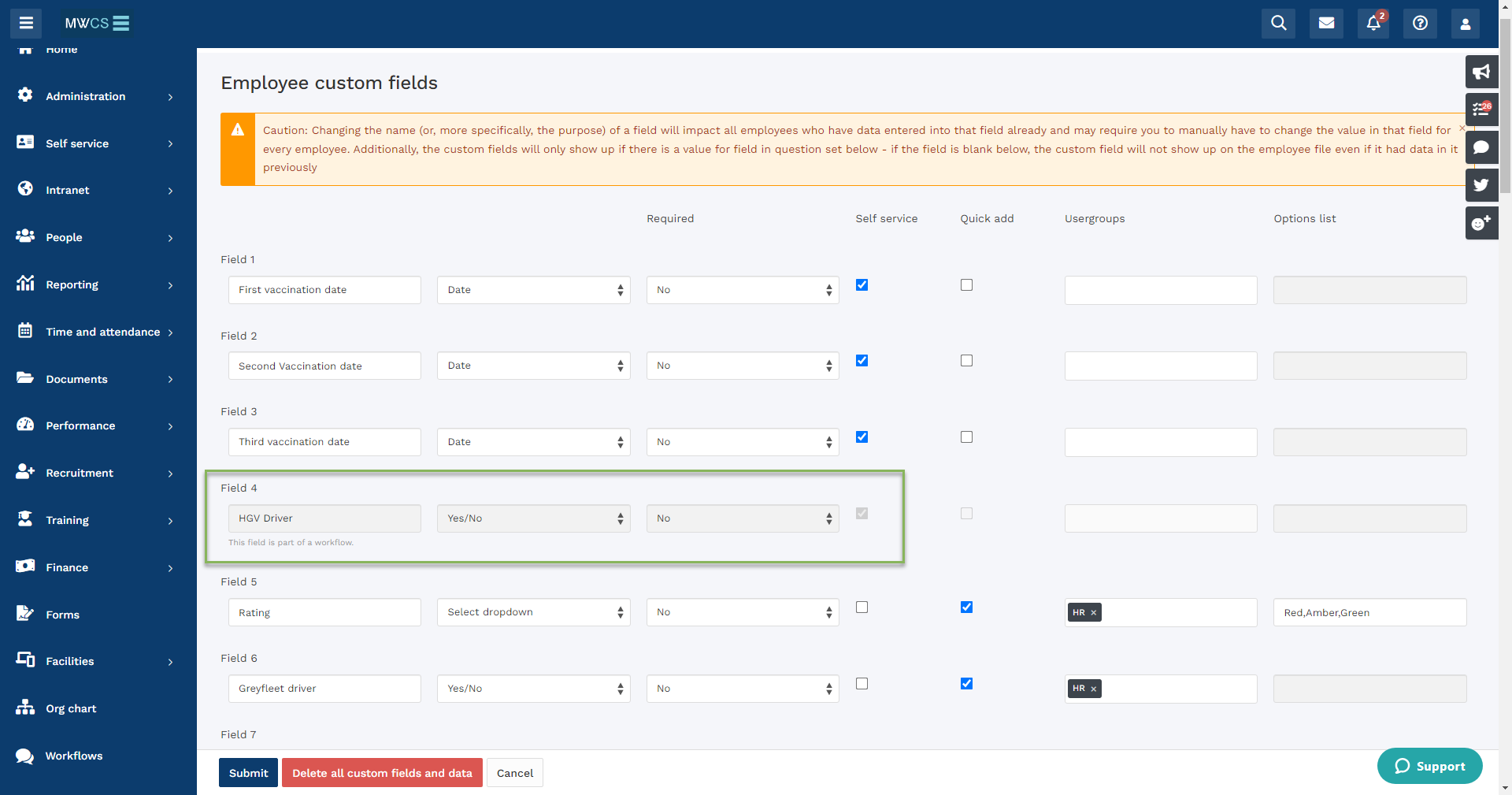 To make change to your custom field you will first need to disable your workflow which will make your custom field editable again.
To make change to your custom field you will first need to disable your workflow which will make your custom field editable again.


HRWize
Comments