When changing an employee's time off meter from days to hours or vice versa, the process itself doesn't take into account the meter and duration of the previous time off requests for the employee. With these records still showing as the old meter value, this can cause discrepancies on the allowance wheel for the employee.
For this employee, the meter changed from days to hours. The new annual leave allowance is 232.5 (31 x 7.5 hours).
As you can see below, the booked (B) columns are showing the values in days whilst the Allowance, Mandatory days, and True balance are shown in hours, which is both confusing and incorrect. In this instance, the taken and booked values need to be amended to reflect their new, equivalent value in hours.
You can do this manually by editing the individual time off requests and in this case, change the original 5 days to the equivalent 37.5 hours.
However, there is an option called "Time off meter convert" that can amend these for you in bulk, which is found by going to:
Administration > HR > Time off management > Time off meter convert
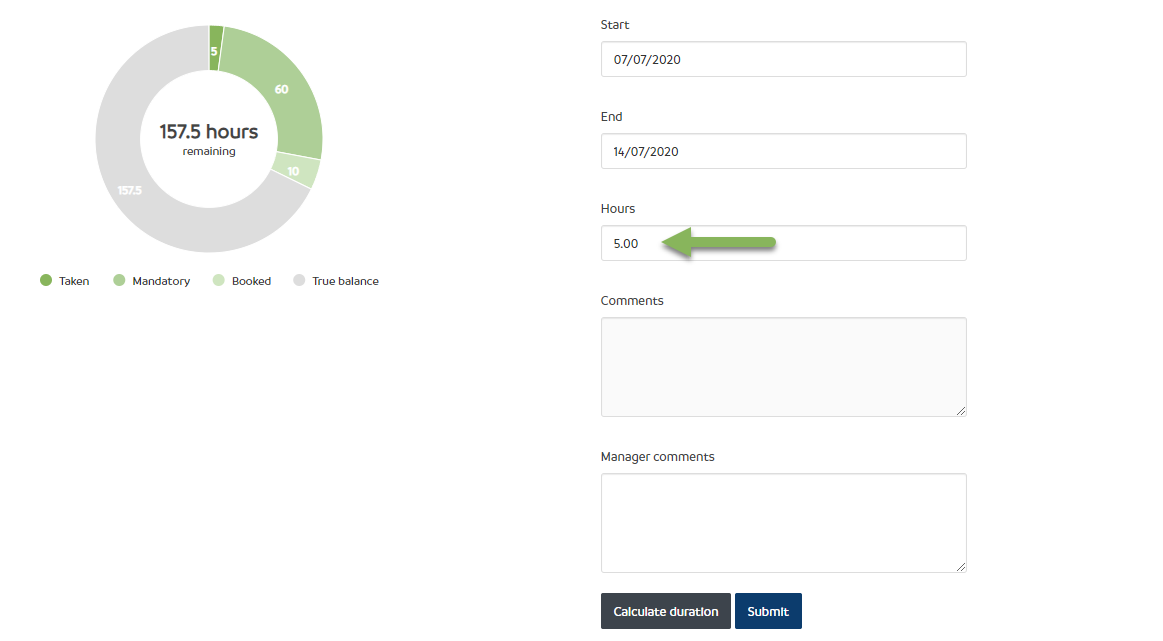
This automated process converts all requests since the beginning of the employee's current holiday year only.
When selecting this employee in the time off convert screen, you can see a breakdown of their time off records showing the duration in the current meter (days in this case), then a proposed converted duration in the new meter (hours in this case).
Highlighted on the screenshot are existing time off records for 5 days and 7 days which the system suggests changing to 37.5 hours and 52.5 hours respectively, based on the employee's working pattern of having a 7.5-hour working day.
The Converted duration field is an editable field. Thus, if there are any discrepancies with the Converted duration values, you can amend them to a value of your choosing.
Once done with the converted values, click on 'Convert all' to change them all in bulk.
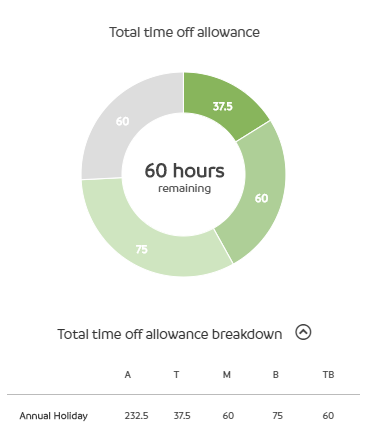 Please Note - This process permanently changed the time off records and cannot be undone. You should ensure that the values are correct before confirming the conversion process.
Please Note - This process permanently changed the time off records and cannot be undone. You should ensure that the values are correct before confirming the conversion process.



HRWize
Comments