When a time off request is submitted by an employee via Self Service or on behalf of the employee by their manager, a record is created in the HRWize database, specifically in the Time Off table. The record includes a Start date, End date, Reason, and Duration.
In the Report Builder, there are 2 data sources; Time off requests and Time off period (sometimes referred to as datasets). This will allow you to create and run reports relating to Time Off.
This is an example of a report based on the "Time Off Requests" data source which includes a field called "Long term?", showing "Yes" or "No" depending on whether the duration of the time off request meets or exceeds the Long term parameters that have been set. This "Long term?" field will apply to all reported time off types.
The HRWize system provides 2 methods for calculating the "Long term?" duration:
- Working days
- Calendar days
To set up your "Long term" absence, go to:
Administration > Company > Settings > Time off settings (global) > Absence settings
First, set the number of days for Long term definition, so in this example, if your absence request is 14 or more Working days, then your time off request would be classed as long term.
This report is based on the "Time off requests" data source and reports Long term absence for Annual holiday time off type. The reported duration is 15 Working days so Long term? = Yes.
However, you may wish to base long term on Calendar days rather than Working days, so the same absence would only be classed as long term if the difference between the start and end date was greater than or equal to the value in long term definition.
To do this, set the Long term absence by going to:
Administration > Company > Settings > Time off settings (global) > Absence settings
And set the "Long term - method" to 'Calendar days'. In this example, Long term definition is still 14.
As always, remember to click on 'Submit' whenever you make changes.
This report is based on the Time off requests data source and reports Long term absence for Covid-19 self-isolation with symptoms. It is filtered to show time off requests where Long term? = Yes.
In this report, there are 2 records with time off duration of 26 and 59 days respectively and these are clearly Long term. In the case of the request submitted by Sasha Burton, however, the duration is 9 days but is also Long term? = Yes.
The reason why this time off request is classed as Long term is that the Long term - method is set to Calendar days, meaning although the number of working days booked is 9, the number of Calendar days between and including 12/06/2020 and 02/07/2020 is 21, which is more than the 14 days Long term definition.



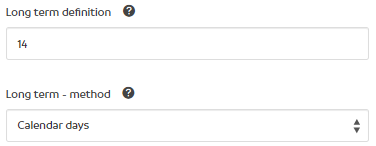


HRWize
Comments