In the time tracking settings, there is an option to deduct a mandatory break from an employee when they have worked a certain time. For example, deduct 30 minutes when an employee has worked 300 minutes (5 hours). You can access these settings by going to:
Administration > Company > Settings > Time tracking settings
In the Breaks section, enter the number of minutes for the break duration in the Minimum breaks duration field and the number in minutes for the Breaks day length threshold option that an employee must have worked before the Breaks duration is deducted.
Now, you will have to create a working pattern template in:
Administration > HR > Working patterns
When creating one, you would need to tick the "Start / end time based pattern?":
The above rule that you have set will not be applied to the calculation of the shift.
For example, if you create a shift from 0800 to 1200 and have set your "Minimum breaks duration" to 30 with a "Breaks days length threshold" to 300, this would then calculate as 4 hours - no break is deducted as the threshold has not been met.
Please Note - If you create a shift from 0800 to 1700 and use the same settings (30 minutes break after 300 minutes), this would calculate as 8.5 hours as 30 minutes (or half an hour) is removed from the total time of 9 hours as it is greater than 300 minutes (5 hours).
In this example, we have created a working pattern with Start and End times shown below. The working pattern has been applied to one or more employees.
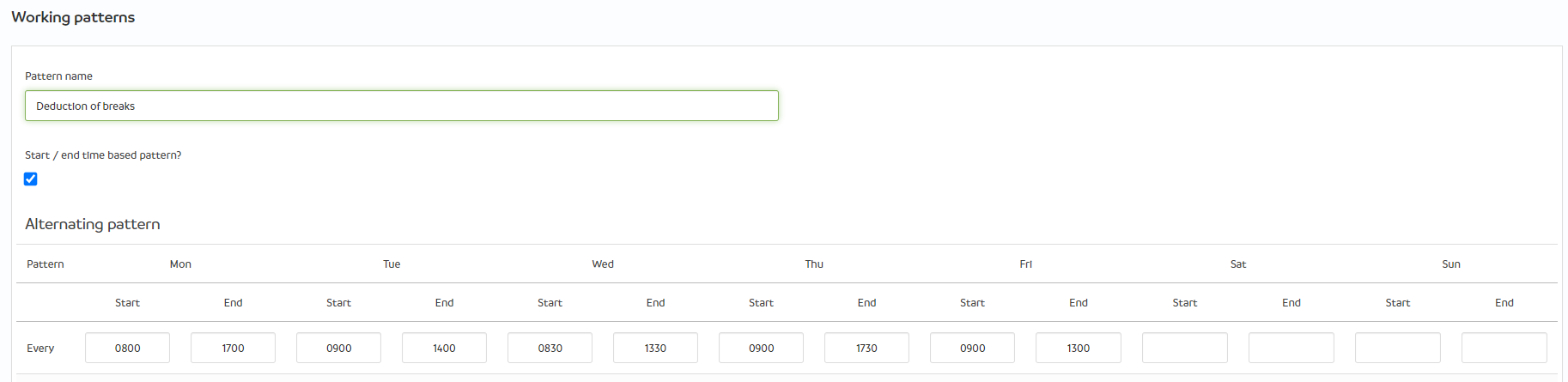 To view the working pattern assigned to an employee, go to:
To view the working pattern assigned to an employee, go to:
People > Employees
Then, click on the Working pattern in the selected employees. At the bottom of the screen, you will see the Current working days for the employee you published the Working Pattern too.


HRWize
Comments