When you add mandatory public holidays to your HRWize system by country and year. By default, they will apply to all sites.
However, you can edit them individually to set specific restrictions if required. After making your changes and clicking on 'Submit'.
The mandatory public holiday will apply only to the site(s), department(s), cost centre(s), and/or companies you added previously.
You can, if you wish, perform a bulk upload of company holidays with pre-determined sites, departments and cost centres. To do this, go to:
Administration > Company > Bulk upload
In the Time and attendance section, click on the 'Company holidays' icon.
You will see this screen. Please refer to the Bulk Upload Guide. Also, download the CSV template by clicking on the 'Download CSV model' link.
The CSV template will look like this, you can see here there is some example data added.
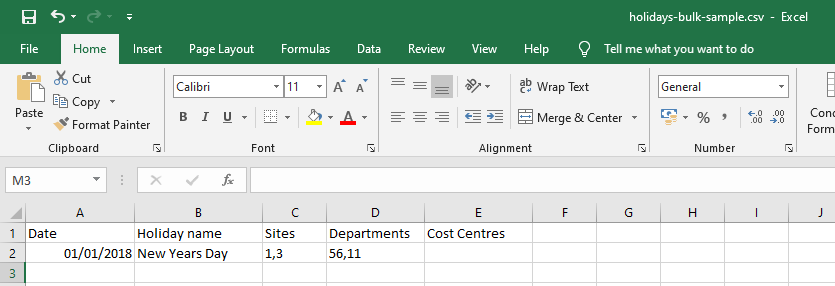
Add the required holidays into the spreadsheet, please note that you are responsible for ensuring the details are correct, especially the dates. You can apply restrictions to one or more sites by adding in the site codes for each site, separated by a comma.
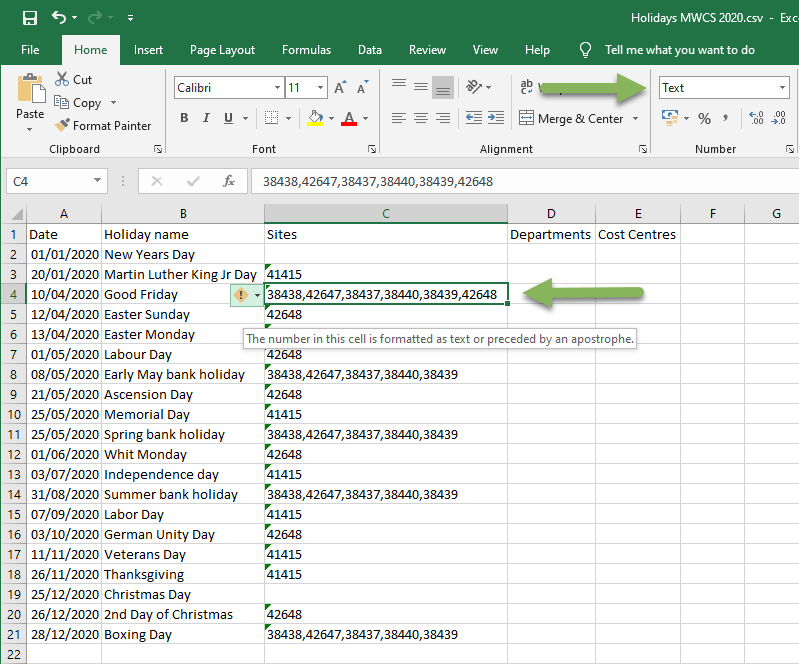
Please Note - To find the code for a site, department or cost centre, go to:
Administration > HR > Data management
and then go to Cost centres, Departments or Sites. From the list, click on the 'Edit' icon.
The site code, in this case, is the number at the end of the page address as you can see here:
If you are doing this, please ensure the Site, Departments and/or cost Centres column is set to text otherwise Excel will treat the data as a number.
Please Note - If you leave a site, department or cost centre cell blank then there will be no restriction set and the mandatory public holiday will apply to all.
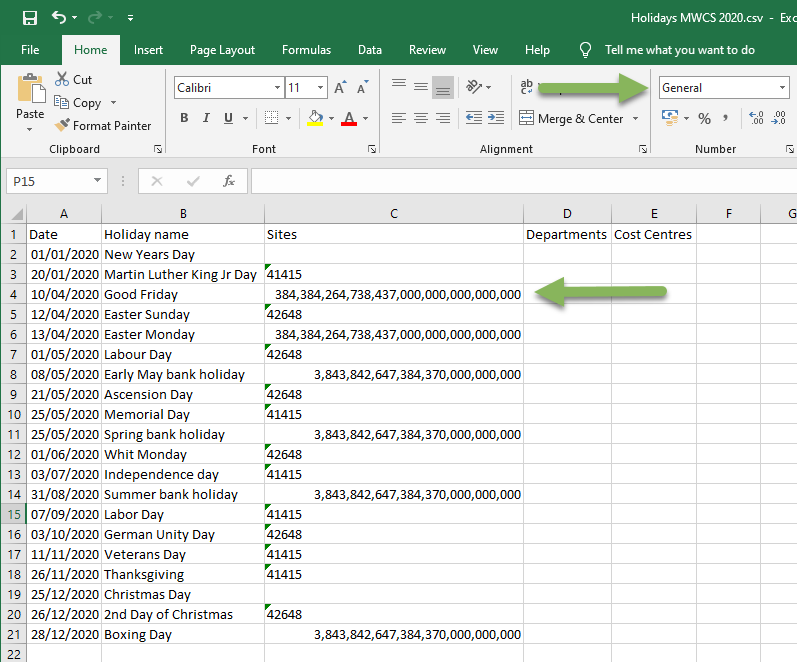
Once you have added all your dates, names and codes your CSV file is ready to upload.
Browse to the CSV file you saved and then click on 'Submit'. If successful, then you will see all your mandatory public holidays with associated restrictions, uploaded by going to:
Time and attendance > Holidays




HRWize
Comments