It is possible for a manager not to look for the competencies on the list when evaluating an employee.
Before you begin, here are the prerequisites:
- Have defined a position for the employee
- To have associated the competencies to the job in the Job module.
Processus
- Go to the employee's file, heading competencies. You will see the competencies associated with this job and the required level.
- Use the "Populate" button at the bottom of the screen. The system will ask you "Are you sure? Confirm with Yes.
- The skills associated with the job will automatically be added to the list on the right without having to search for them in the list.
- The manager can then use the pen to add their evaluation and comments. Refresh the page so that the graphic also updates.
If the manager wants to evaluate other skills, they can always use the "Add" button and select a skill from the list.
If the user clicks several times on the "Add" button when the competencies have already been associated, an error message is displayed:
It is possible to continue making assessments. To clear the error message, you can close the competencies page and go back to the employee's file to access the competencies again.
For you, this means that the competencies associated with English positions will be automatically uploaded to the employee's list without the manager having to search for them in the list.
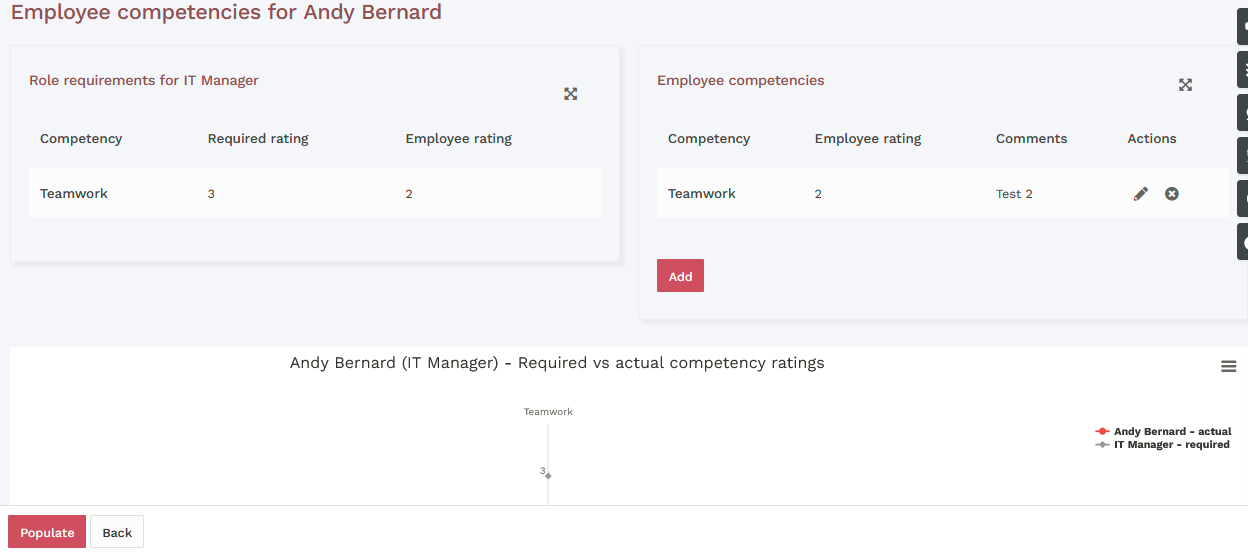




HRWize
Comments