There are numerous editors in the system where you can make changes to imagery, text, link, etc.
Wherever it is applicable, you can make the following changes to text, images, etc. in an editor field such as the image below:
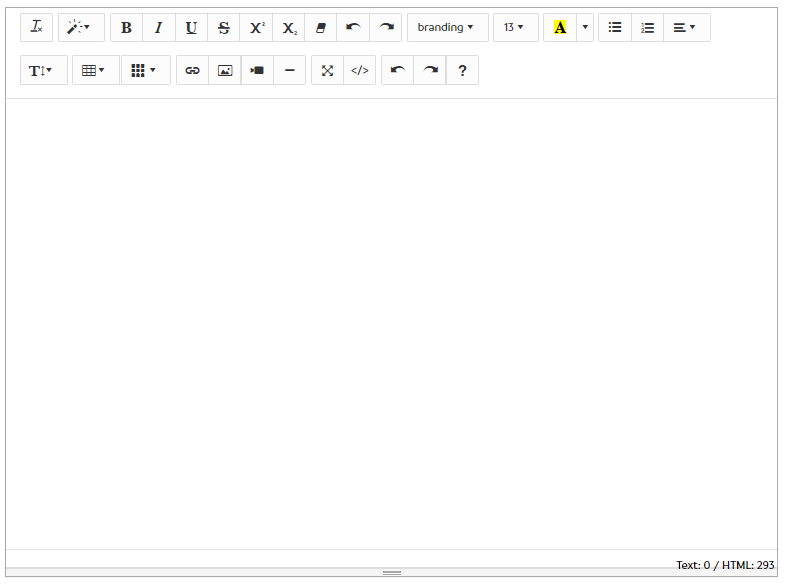
| Icon | Icon Name | Function |
 |
Remove External Formatting | Remove any formatting such as font style so this is set to |
 |
Style |
 |
 |
Bold | Bold |
 |
Italics | Italic |
 |
Underline | Underline |
 |
Strikethrough |
|
 |
Superscript | Superscript |
 |
Subscript | Subscript |
 |
Remove Font Style | Revert the font to the default font |
 |
Undo | Undo the last action |
 |
Redo | Redo the last action |
 |
Font Family | Choose the font you wish to write with |
 |
Font Size | Change the size of the text |
 |
Recent Colour | Highlight the text |
 |
Unordered List | Add bullet points to your list |
 |
Ordered List | Add a numbered list |
 |
Paragraph | Position your body of text |
 |
Line Height | Edit the space between each line of text |
 |
Table | Insert a table |
 |
Columns | Insert columns |
 |
Link | Add a link |
 |
Picture | Add a picture |
 |
Video | Add a video |
 |
Insert Horizontal Rule | Insert a horizontal line |
 |
Full Screen | Change the editor to full screen |
 |
Code View |  |
 |
Help | View keyboard commands for functions in the editor |
HRWize
Comments