By default, HR and Admin access level users are able to add new requisitions and review all candidates for all requisitions.
HRWize can allow Manager access level users to raise a requisition by going to:
Administration - Company - Settings - Recruitment Settings
- Allow managers to raise requisitions - If you choose 'Yes', managers will be able to request requisitions which will then be routed for approval to a recruiter
- Allow managers to add and edit candidates - If you choose 'Yes', managers will be able to add candidates via the interface and edit their personal details etc
Once you have changed these settings, click 'Submit'
A manager can now see the Recruitment module in their side menu and can create their own requisition.
Note: This will appear under 'Other Actions -> Pending Requisitions' until an HR or Admin access level user Approves them:
The manager will be able to view any candidates that have applied via this requisition but with only a sub-set of the actions that would be available for an HR or Admin access level user.
HRWize can provide additional flexibility by giving access to requisitions to other users in the system, who can access candidates that have applied against a specific requisition. This could be a Hiring manager and/or additional reviewer(s). In this example, this user is a manager who has not added any requisitions that need to be approved by HR or Admin.
When HR or Admin create or edit a requisition, they can choose from a dropdown list, the name of a manager they want to be the 'Hiring manager'.
After clicking on 'Submit', the manager nominated as Hiring manager will be able to see the requisition listed and view any applicants by clicking on the 'View applicants' action:
or via:
Recruitment - Candidates
Where they can also add candidates directly for this requisition by clicking on 'Add'
In addition to the Hiring manager, you can also create additional reviewers for a specific requisition, these reviewers can be any employee user registered in your system.
The reviewer(s) you add will have the same access as the Hiring manager and when they log into their system they will see the Recruitment menu on the left-hand side of their screen. This will give them visibility of the requisitions they are set as reviewers for, and the candidates/applicants who have applied for these jobs.
Please note: to use these features it is necessary to allow Manager access level users to raise a requisition by going to:
Administration - Company - Settings - Recruitment Settings
- Allow managers to raise requisitions - 'Yes'
- Allow managers to add and edit candidates - 'Yes'
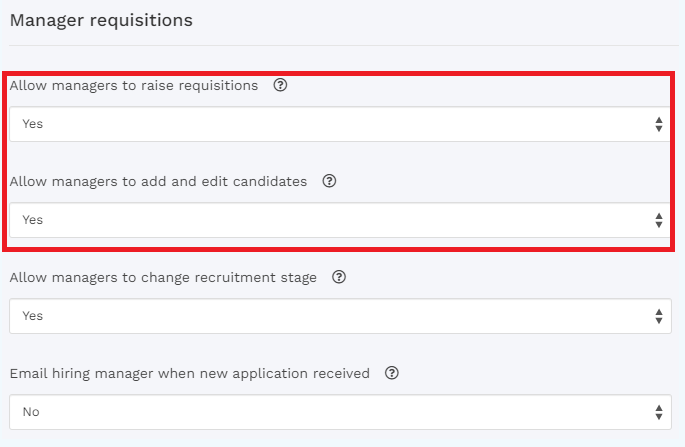
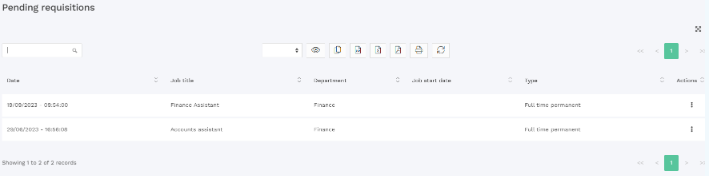
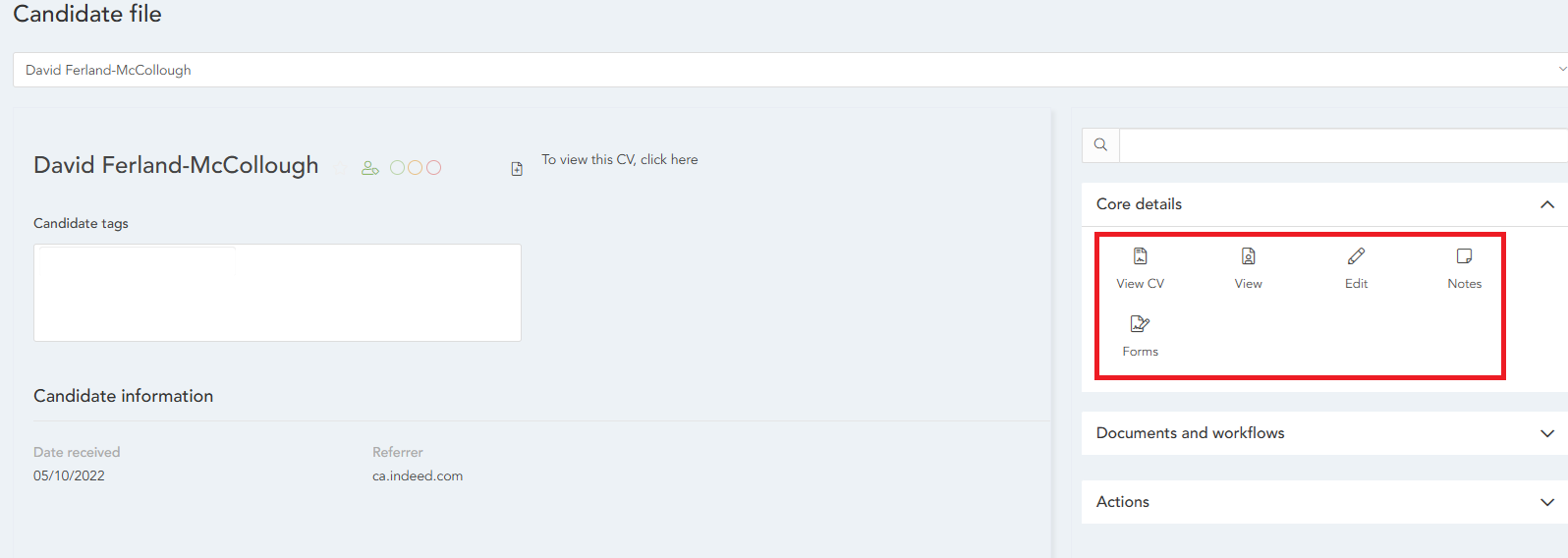
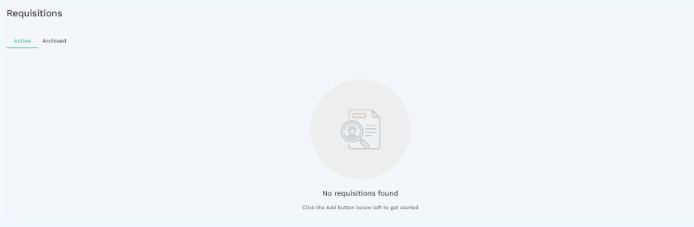
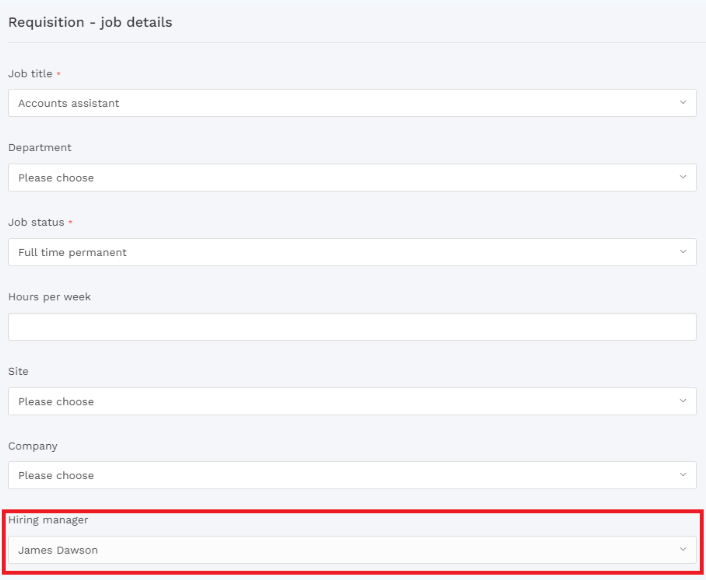
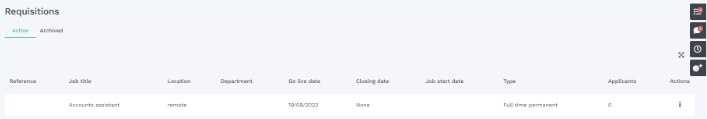
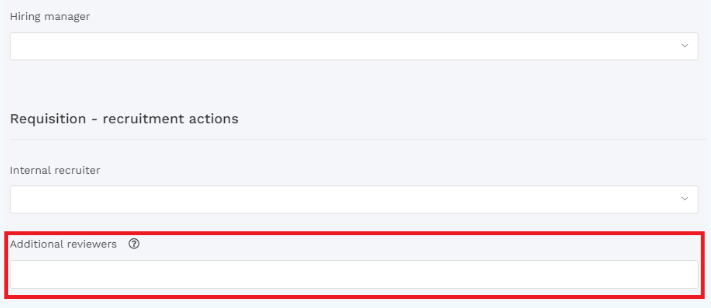
HRWize
Comments