Within HR you are able to create Recruitment Stages to aid in processing candidates, these stages can outline your recruitment process step by step or just provide more high level descriptions of a candidate current standing.
The screenshot above shows a few examples of recruitment stages.
To add a recruitment stage navigate into Recruitment - Options - Recruitment Stages,
Select Add to begin adding in a new recruitment stage:
There are only a few options when creating a recruitment stage which are:
- Stage name - the label you'd like to assign to this recruitment stage, for example 'CV Review'.
- Workflow - the name of one of your active workflows which you'd like to trigger when a candidate is moved to this stage. (here's a guide on Recruitment Workflows)
- Grid Order - the position that this stage should take when viewing the Candidate Grid.
- Grid reject action? - Would you like this candidate to be rejected automatically when assigned to this stage?
Press the submit option to create the recruitment stage. Once you have created you can view the stages within the Candidate Grid View.
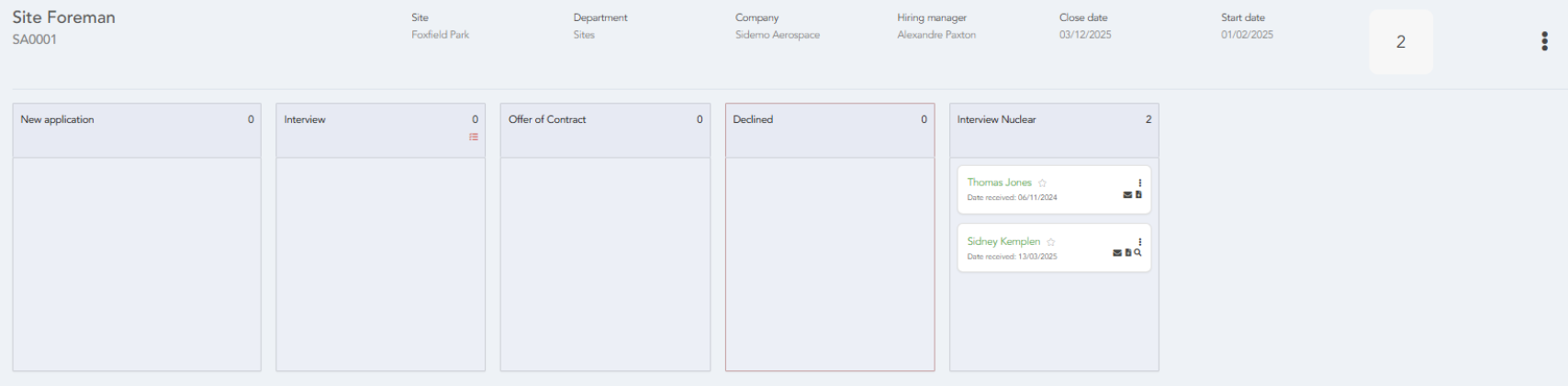
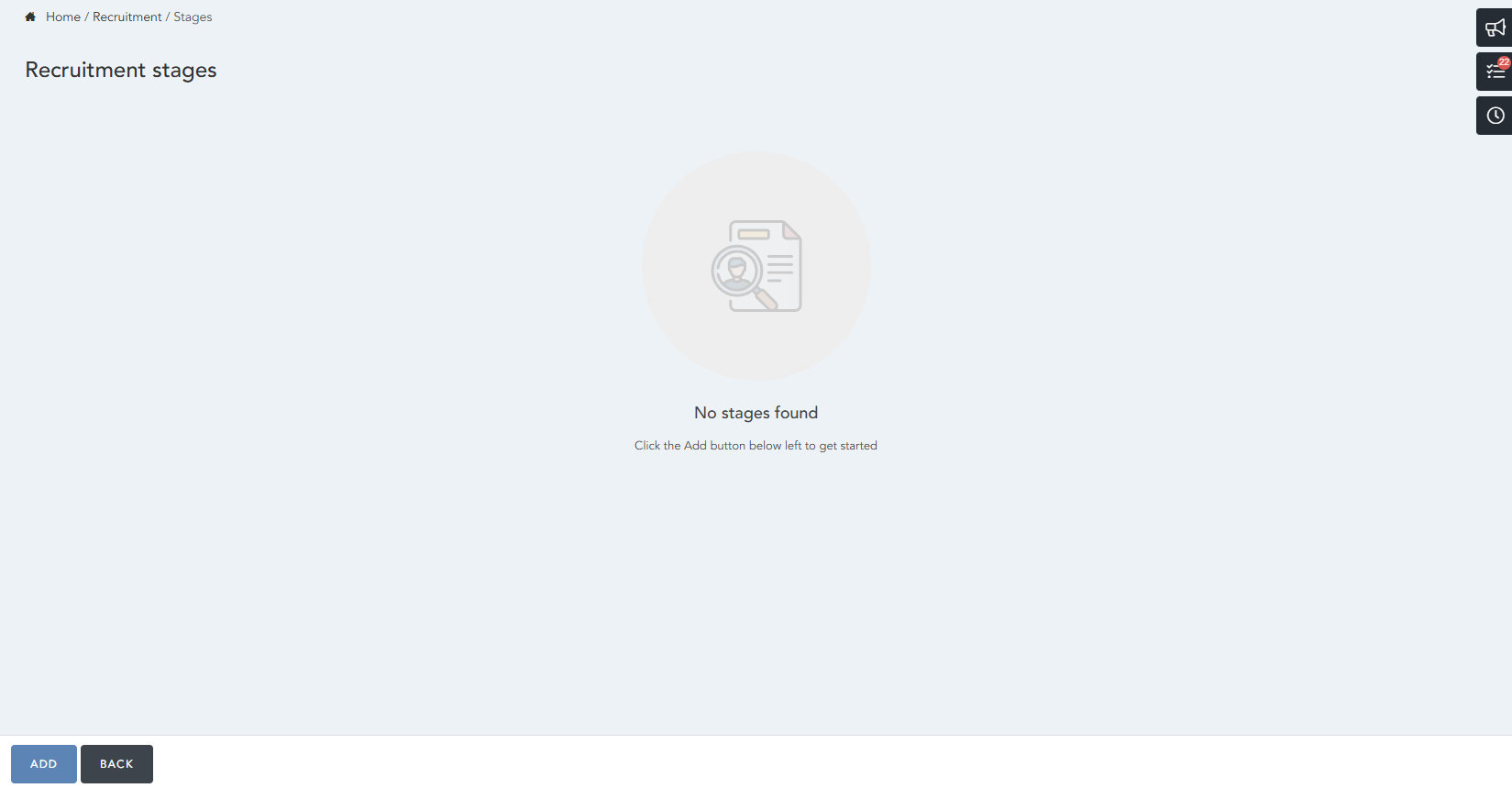
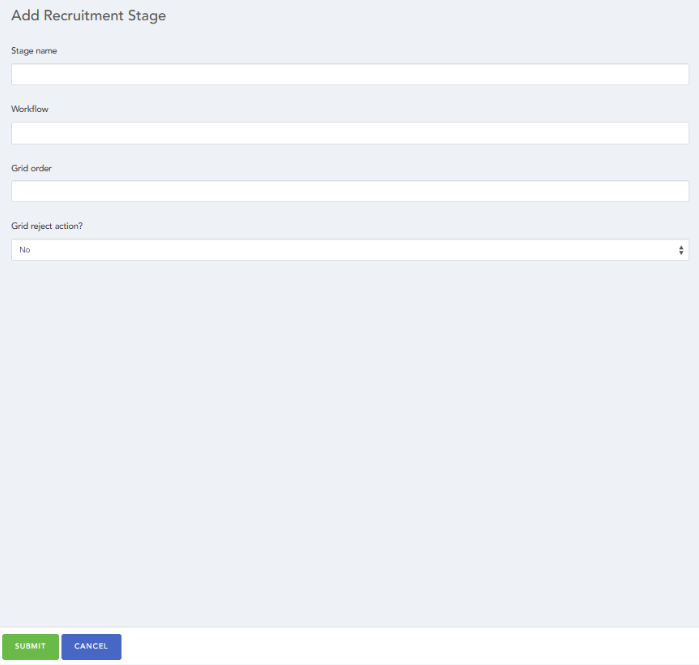
HRWize
Comments