You may want to restrict certain HR users from seeing employees at a certain job level, for example company directors. To do so you can create job role levels by going to:
Administration -> HR -> Data Management -> Job Roles
Select the option at the bottom labelled 'job role levels':
Once you're on the job role level page just click Add to create a new job role level. Once you have your job role levels made you can edit a job role by clicking Actions -> Edit and then select the applicable job role level:
Once you've added your job role levels and then assigned them to the correct job roles navigate into People -> Users. Locate the HR users you want to restrict and click Actions -> Edit then scroll down to the 'restrict access to job level(s) section and simply tick the job role levels you'd like the users to have visibility of:
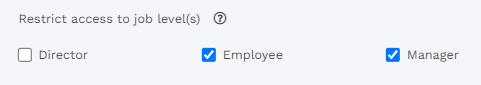
Click Submit and your users will now only be able to see the job role levels selected.
Lara
Comments