There are a number of options within HRWize that determine how employee records are displayed in the Employee module.
These options can be found under Administration -> Company -> Settings -> Display Settings.
The options can be found under the "Employee Module" heading are are described below:
- Default employee module view - Here you can choose whether the employees are displayed as "Cards" containing employee information (one employee on a page) or as a "Table" showing many employees on one page.
If you choose "Card" view a further option becomes available:
- Default card option - Here you can choose the behavior when the employee module is first loaded in card view. The choices are either "First employee" - when you load the module, the first employee is displayed or "None" - no card is displayed initially.
The other options in this section are:
- Employee filters - When set to "Yes" a number of filters will be displayed to allow you to filter the employee module by Manager, Department, Site, Business Unit, Company or Cost Centre.
- Employee card fields - This section contains a number of checkboxes using which you can choose which information to display on the employee card.
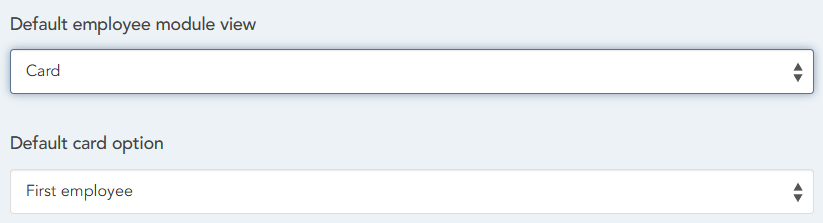
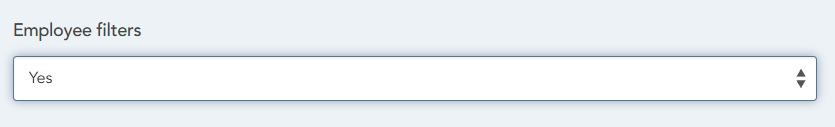
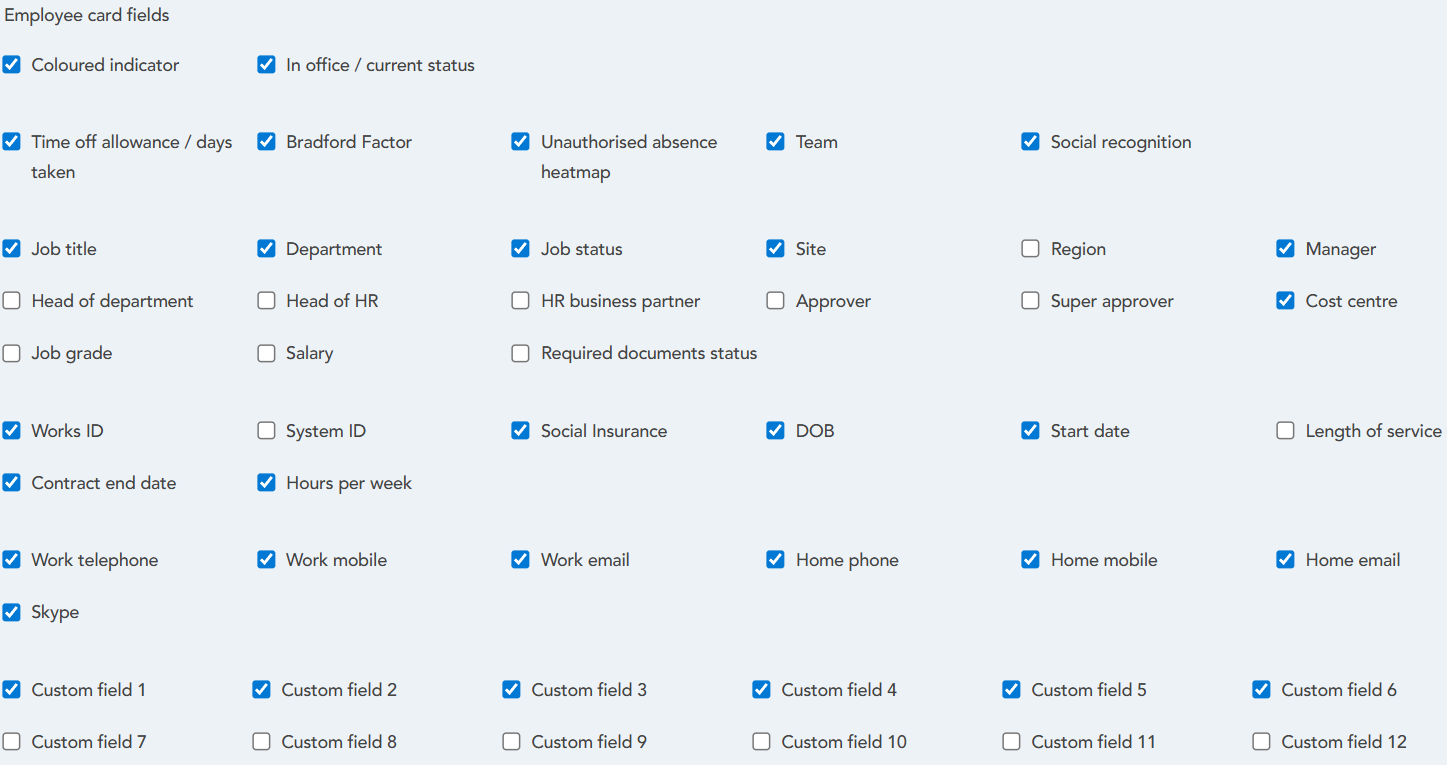
HRWize
Comments