HRWize contains a function to allow limited information to be stored about contractors in the system. These contractors are separate from employees, and cannot log in to HRWize, but we can record information about them.
By default, access to the contractors module is restricted to Administrator Users and HR users only.
You can now choose to give access to the contractors module to any other user of any access level.
To do so, go to:
People > Users
Click the 'Edit' pencil in the Actions column next to the user whom you want to provide access to the contractors module. On the resulting form, under the Permissions heading, check the box Contractors Permissions. Scroll to the bottom of the form and click 'Submit'.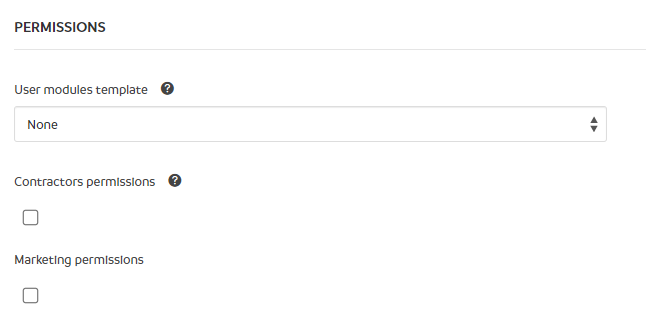
Please Note - This permission gives full unrestricted access to the contractors module, including the ability to view, edit and delete all the information contained therein.
HRWize
Comments