There is an option to allow or prevent Manager level users (or HR who are using manager restrictions) from uploading and/or deleting employee documents.
You can do this by going to:
Administration > Company > Settings > Display settings
Under the Manager views section, in the "Manager Module permissions field", you will have to untick:
- Upload employee documents and;
- Delete employee documents
This means that the manager will no longer see the buttons or icons to upload and/or delete documents in the document folders for their employees.
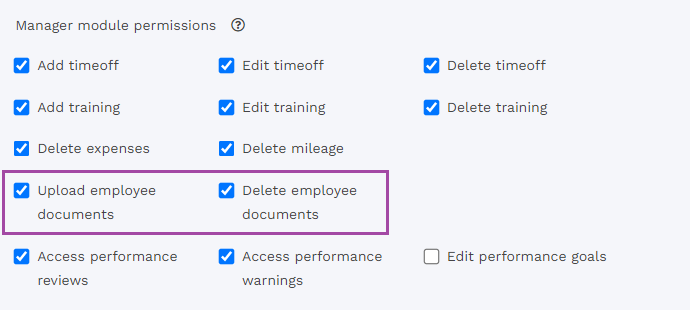
HRWize
Comments