HRWize allows you to disable the ability for your employees to edit or delete their time off bookings.
To do this, go to:
Administration > Company > Settings > Timeoff settings (global)
Under the Self service section, you will see 2 options available shown below:
If either of these options is set to 'Yes', your employees will then be able to manage their time off instances in a relevant way from their time off screen located in:
Self-Service > My requests > Timeoff
If, however, either of these options is set to 'No', the employee will be unable to edit or delete the time off request.
Please Note - Approver, Manager, HR, and Admin level users will still have the ability to edit or delete time off on behalf of the user if required.
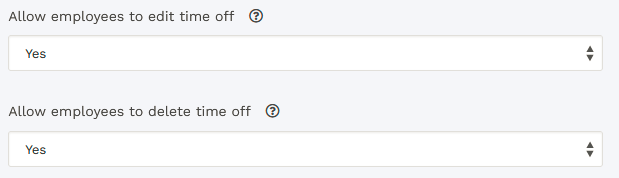
HRWize
Comments