When building a workflow, you may wish to send a message containing sensitive employee information such as the employee's SIN, salary details, etc. While these emails are likely to only be sent to an internal recipient, you might not want to include these details in the text of the email itself, so that it cannot be seen by any party other than the intended recipient.
To help with data security, any workflow step that generates an email has the option to send this as a Sensitive Message. You can enable this by checking this checkbox when building your workflow step:
When this option is checked, the email is sent to the recipient which will contain none of the content of the message but will contain a link instead. When clicking on the link, the recipient will be required to log in to HRWize if they are not already logged in. Once they are logged in, they will then be able to view the message text securely within the system.
If you need to send the same sensitive message to more than one recipient, you should set each of these up as separate workflow steps. You should not select multiple recipients in the same step.
Please Note - The email subject line will be sent as part of the email as normal, so please do not include anything sensitive in the subject. Also, as the recipient will need to be logged in to view the message, the recipient of the message must have an active user account to log into the system.
When the email is sent, the recipient will receive the following:
Once they login, they will see the email content on HRWize. There is no way to re-access this message once read, other than by using the link in the original email.
Keep in mind that this will only work when the recipients have access to HRWize.
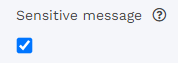
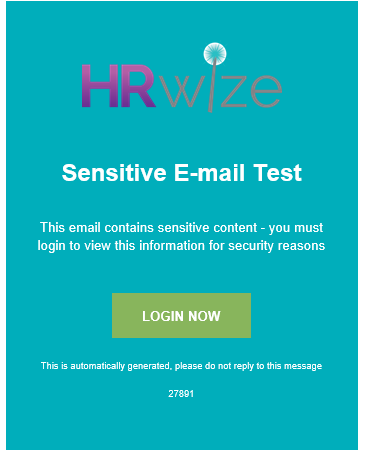
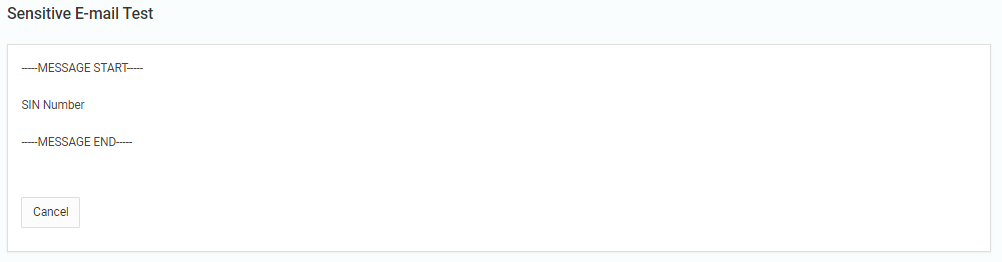
HRWize
Comments