In HRWize, there is the option to add requisitions which can later be embedded into your company careers page
To add a requisition, go to:
Recruitment > Requisitions
Click the 'Add' button and you will be brought to the following page:
The following sections and fields are available when adding a requisition:
Note: Any fields marked with an Asterisk * are mandatory when adding a Requisition.
Requisition - setup
- Requisition status* - Is the requisition Active or Inactive? Note: Inactive Requisitions will be visible within the Archived Requisition Table.
-
Adhoc requisition* - Yes or no Field. This field appears if your organisation allows ADHOC requisitions within Admin - Company - Settings - Recruitment Settings. ADHOC Requisitions allow potential candidates to apply against a Requisition without a Role through the Register your Details option.
-
Custom application form* - Dropdown field. Any active Application Forms that you have created within Form Builder will display here. Select the Application Form for your Requisition. Note: Select system default to use questions configured on your List Page Settings and Role Screening Questions Section.
-
Show on portal?* - Yes or No Field. If you select No then this requisition will not be visible on your recruitment portal.
-
Go live date - Enter the date that you would like the Requisition to be Live from. Note: Future dated Requisitions will not be visible on your Recruitment Portal until the day of the Go live date.
-
Reference - Enter a unique reference for your Requisition
-
Requisition reason - Select from one of the following options:
- New Role - Is the requisition for a new role in your organisation.
- Replacement - no changes - Is this requisition for a replacement of staff with no changes to the role.
- Replacement - with changes - Is this requisition for a replacement of staff with changes to the role.
Requisition - job details
-
Job title* - Select from a Job Role within your organisation. Note: Job roles can be added or edited by navigating to Admin - HR - Data Management - Job Roles.
-
Department* - Select from a Department within your organisation. Note: Departments can be added or edited by navigating to Admin - HR - Data Management - Departments.
- Sub-Department - This field will be visible if the Department selected has a Sub-Department.
-
Job status* - Select from a Job Status within your organisation. Note: Job Statuses can be added or edited by navigating to Admin - HR - Data Management - Job Status.
-
Hours per week - Enter the number of hours per week that the role will be contracted to.
-
Site - Select from a Site within your organisation. Note: Sites can be added or edited by navigating to Admin - HR - Data Management - Sites.
-
Company - Select from a Company within your organisation. Note: Companies can be added or edited by navigating to Admin - HR - Data Management - Companies.
-
Hiring manager - Select from any Manager or Recruiter level user within your organisation.
Requisition - recruitment actions
-
Internal recruiter - Select from an Recruiter, HR or Admin within your HCM system
-
Additional reviewers - Select from any Manager or Recruiter level user. Note: Any personnel selected will have the same level of view access to the candidates who apply as the Hiring Manager.
-
Location - city* - Enter the City that the role will be based in.
-
Location - post code - Enter the post code for the location that the role will be based in.
-
Location - country - Enter the country that the role will be based in.
-
Salary range - Enter the Salary for the Role that you are hiring for. If entering a range enter this like the following £20,000-£25,000.
-
Closing date - Enter the closing date for the role. Note: When the closing date has passed the requisition will no longer be visible on your recruitment portal.
-
Job start date - Enter when the new hire is expected to start.
-
Flexible start date - Check the checkbox if no expected start date for the role.
-
-
Contact name - Enter the name of the main contact for the requisition.
-
Email - Enter the email of the main contact for the requisition.
-
Telephone - Enter the telephone of the main contact for the requisition.
Role screening questions
The below Questions can be used in tandem with the questions entered on your List Page Settings. The difference between these and the list page questions is that these will be role specific. Note: If you are using a custom application form created via 'Form builder' then none of the below questions will be utilised - your questions should be set within the custom form.
- Role screening question 1
- Role screening question 2
- Role screening question 3
- Role screening question 4
- Role screening question 5
Job attachments
- Internal attachment - Attach any internal documentation used for the recruitment process. Note: These will only be visible Internally within the system and will not show for the Candidates.
- External attachment - Attach any external documentation used for the recruitment process. Note: These will be visible on your recruitment portal for any candidates to download/view.
Jobs boards integrations
- Jobs boards - If you have enabled one of our Jobs Board Integrations select which Jobs Boards you would like this requisition to also appear upon.
Other details
- Internal comments -Enter any Internal Comments relating to your recruitment process.
- External comments - Enter any External Comments relating to your recruitment process. Note: These will be visible on your recruitment portal for any candidates to see.
Once you have added data into the mandatory fields and any optional fields pressing submit will create your new requisition.

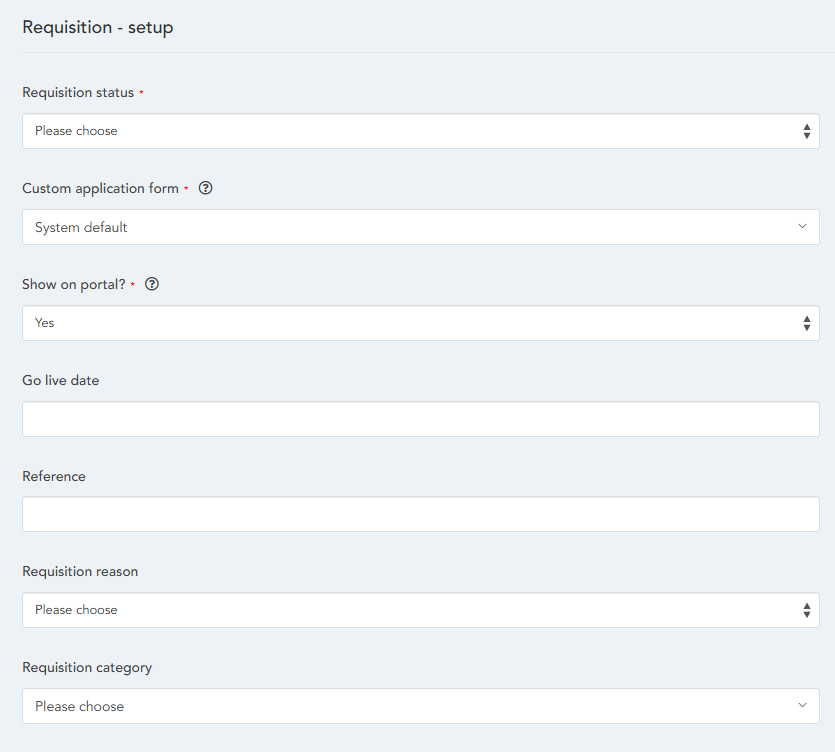
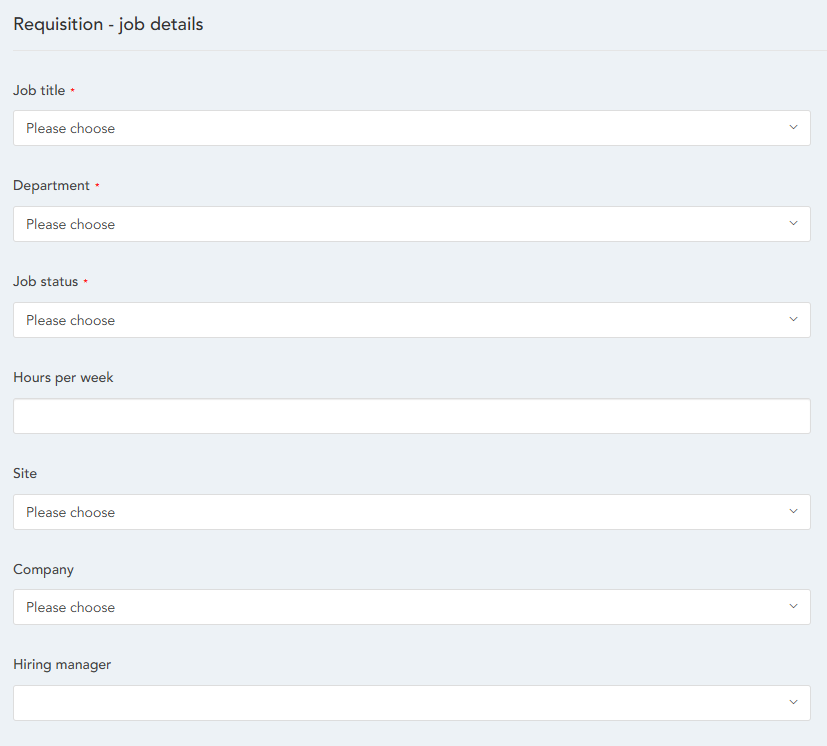
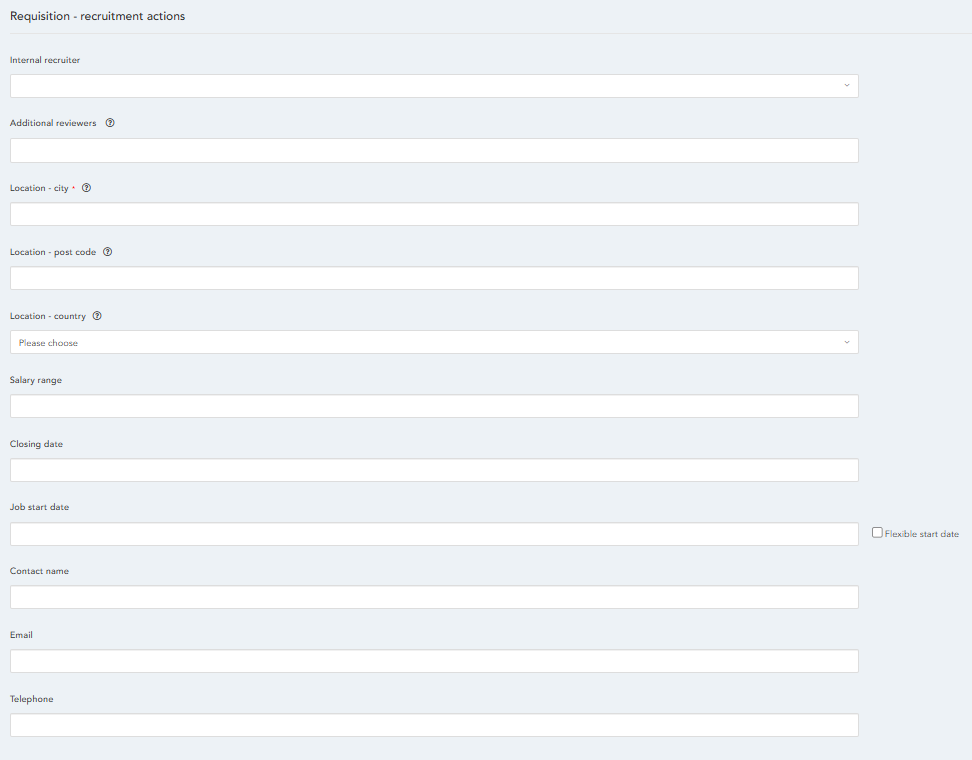
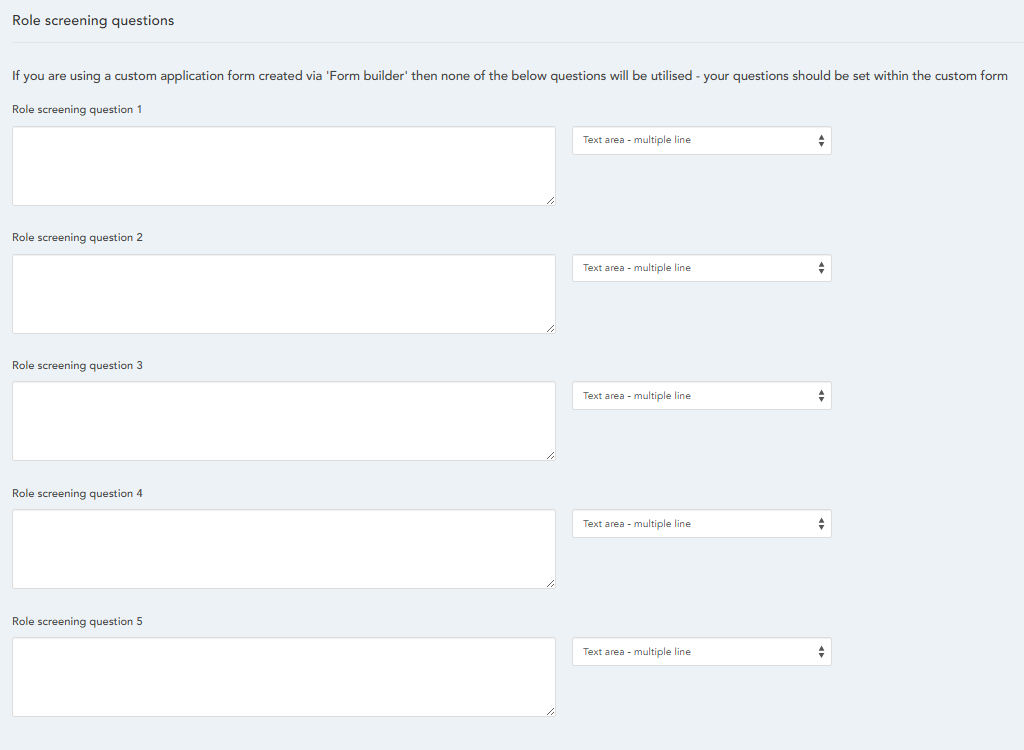
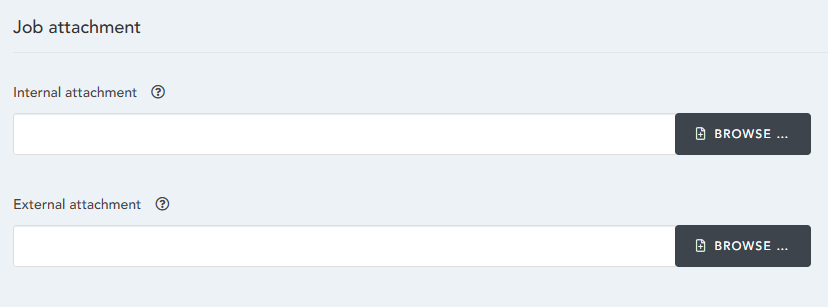
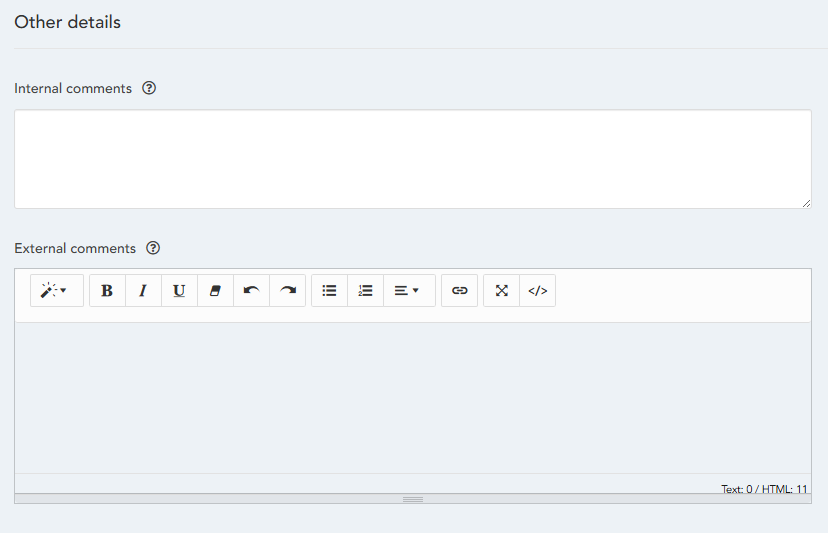
HRWize
Comments