HRWize allows the capacity to pushback submitted timesheets, expense and mileage claims allowing employees to edit them in order to rectify any issues and then resubmit them for approval.
To enable pushback navigate into:
Administration -> Company -> Settings -> Expenses -> Expense Settings
Under the Features section is the "Timesheets, expenses and mileage - allow pushback" field:
Setting this field to Yes will allow approvers to push an already approved/declined timesheet, expense or mileage claim back to an employee by changing the status back to draft, this allows the employee to edit and update the original report which they can then resubmit to start the approval process again.
Pushback Expenses
In order to pushback expenses the approver can navigate into Finance -> Expenses, locate the expense claim they'd like to pushback and click the Actions button followed by Pushback.
Once the claim is pushed back it will move back into drafts for the employee who can then edit the claim and resubmit it after rectifying any inaccuracies within it.
Pushback Mileage
In order to pushback mileage the approver can navigate into Finance -> Mileage, locate the mileage claim they'd like to pushback and click the Actions button followed by Pushback.
Just like expense claims which are pushed back, the mileage claim will then go back into the employee's drafts for them to edit and then resubmit for approval.
Pushback Timesheets
To pushback timesheets with are inaccurate simply navigate into Time and Attendance -> Timesheets, locate the incorrect timesheet and click Actions -> Pushback.
Doing so will send the timesheet back into the employee's drafts where they can then access it in order to edit and rectify any issues present within it.
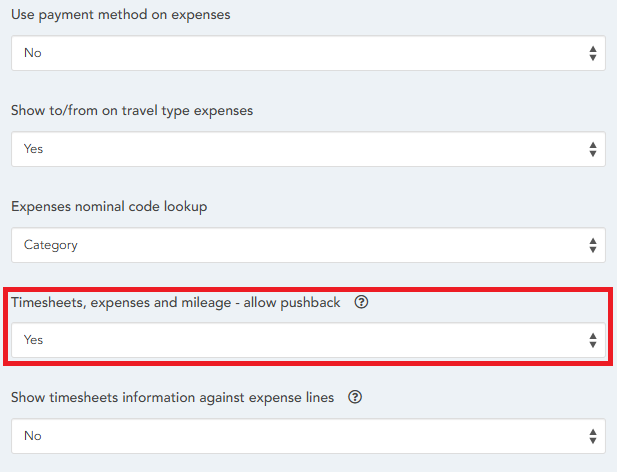
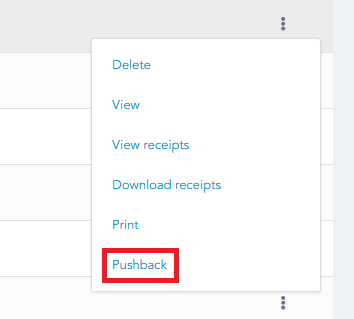
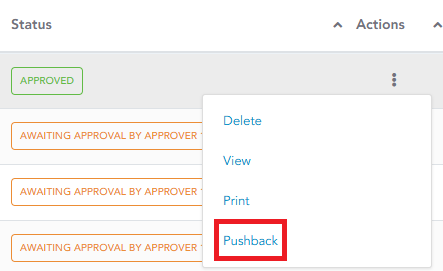
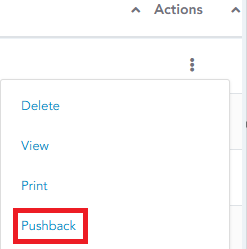
HRWize
Comments