When you create a workflow you can choose which departments, sites, regions, job status, etc to run it against:
You can also choose to include or exclude employees based on their length of service:
- More than
- Less than
- More than or equal to
- Less than or equal to
This means, for example, if you choose "More than or equal to' = '1", the workflow will not run for employees with less than 1 year length of service.
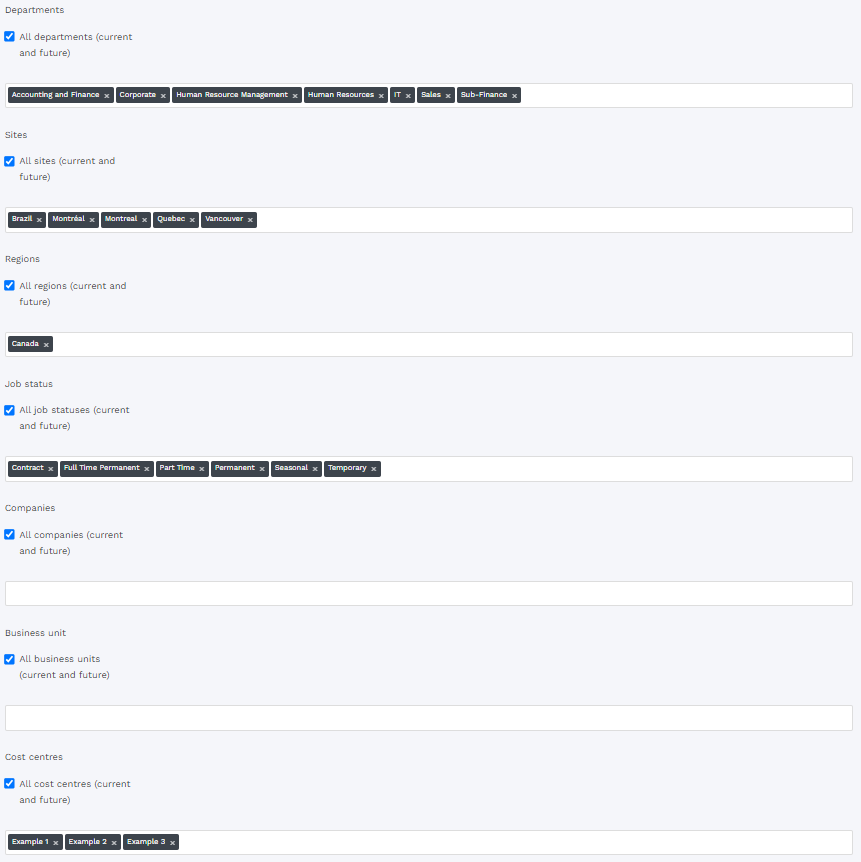

HRWize
Comments